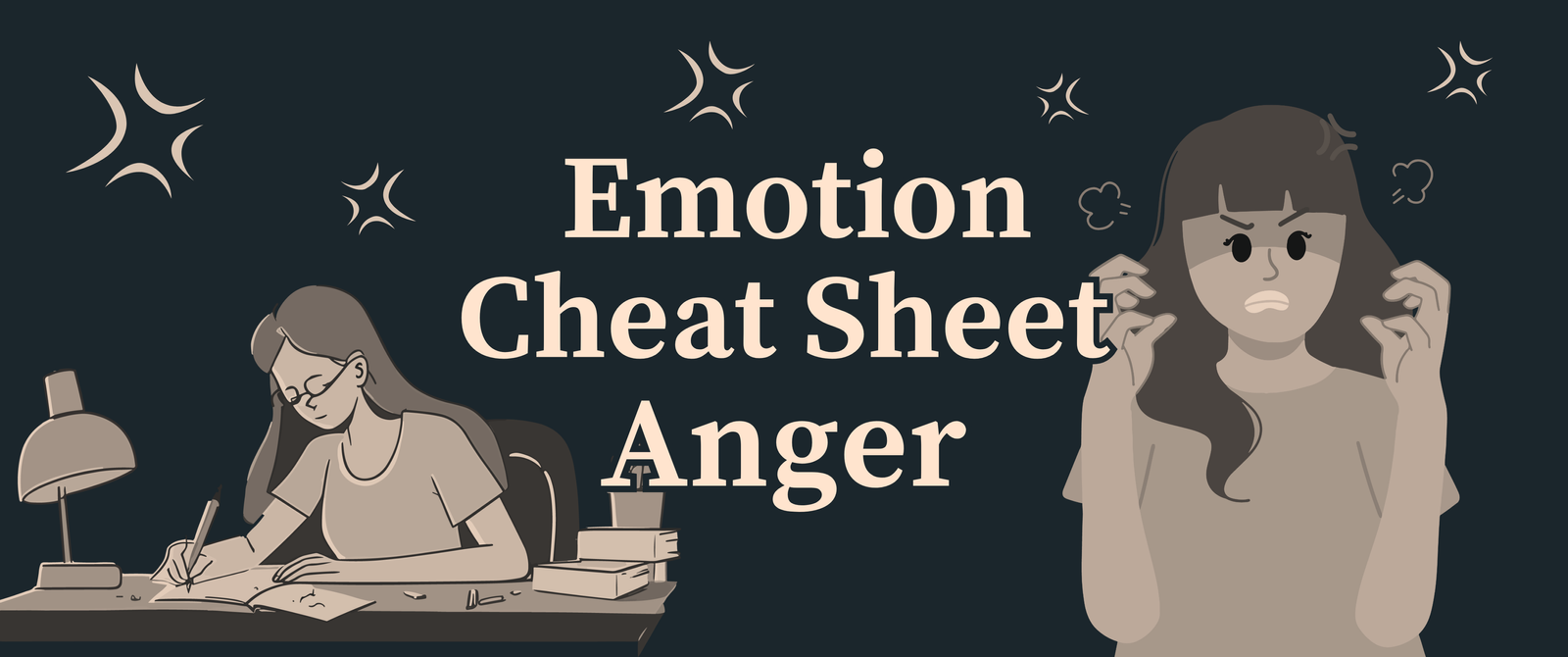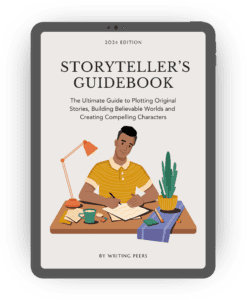Essential Tools for Fantasy Worldbuilding
Worldbuilding in the fantasy genre is an exhilarating yet complex task. As a writer, you’re tasked with creating not only compelling characters and plots but also rich, immersive worlds filled with intricate lore, magic systems, and diverse cultures. Keeping track of all these details can be a daunting endeavor, but fortunately, several fantastic tools can help streamline your creative process. In this post, we’ll explore some of the best resources for fantasy worldbuilding, from encyclopedic databases to mapping software. Let’s dive in!
1. World Anvil
Imagine you’re deep into your world’s lore, surrounded by character backstories and trying to recall whether your magic system is blood-based, rune-based, or maybe even a combination of both. Enter World Anvil—a powerful platform that acts as an encyclopedia for your fantasy universe. It enables you to keep track of everything from characters and cultures to magic systems and historical events.
World Anvil is a lifesaver for writers aiming to maintain organization and consistency throughout their writing journey. With its customizable templates and user-friendly interface, you can document all aspects of your world in one convenient place.
Key Features:
- Organize characters, factions, and historical events in a structured manner.
- Create timelines and maps to visualize your world’s development.
- Utilize customizable templates for magic systems, species, and more.
Note: While World Anvil is fantastic for keeping track of lore, it does not allow you to create your own maps, so you’ll need additional tools for that.
2. Inkarnate
For those who want to add a visual dimension to their storytelling, Inkarnate is a fantastic tool. This platform allows you to draw intricate maps complete with mountains, rivers, cities, and more. A beautifully crafted map can enhance the reader’s experience and provide a visual reference for your world.
Once you’ve created your map in Inkarnate, you can easily export it to World Anvil, making it interactive and accessible as you build your world. This integration between visual and textual elements can significantly enrich your storytelling.
Key Features:
- User-friendly interface for creating detailed maps.
- Various assets to represent different terrains, structures, and environments.
- Export maps to World Anvil for interactive storytelling.
3. Azgaar
If you prefer a more hands-off approach to worldbuilding, Azgaar is the tool for you. Unlike Inkarnate, which requires you to draw your world manually, Azgaar allows you to generate continents, regions, cities, and routes at the click of a button.
While it offers less freedom than Inkarnate, Azgaar is an excellent starting point for those feeling overwhelmed or facing writer’s block. It provides a quick and efficient way to lay the foundation of your world, allowing you to focus on the finer details later.
Key Features:
- Quick generation of maps, including continents and cities.
- Customizable features to tailor your generated world to your liking.
- User-friendly interface for effortless world creation.
4. Watabou
For smaller-scale maps, Watabou is a fantastic option. This tool allows you to generate detailed city maps, including districts, buildings, and even outlines of your main character’s ancestral home. If you need to visualize specific locations within your world, Watabou can help you bring those settings to life.
Creating smaller, detailed maps can enhance your narrative by providing context and depth to your characters’ environments. Whether it’s the bustling marketplace of a capital city or the serene countryside where your protagonist grew up, Watabou helps you visualize these spaces.
Key Features:
- Generate city maps with various districts and buildings.
- Easily modify and customize maps to fit your story’s needs.
- Provides detailed layouts for key locations in your world.
5. Donjon
Donjon is a treasure trove of random generators, but one of its standout features is the medieval demographics calculator. If you’ve ever wondered how many bakers, blacksmiths, or guardsmen are needed to run a kingdom, Donjon can provide the answers. Simply input a population size, and it will output demographic details, including the number of cities, strongholds, and settlements for entire regions.
This feature is particularly useful for creating a believable and functioning society within your fantasy world. Understanding the demographics of your world can add depth and realism, enriching your storytelling.
Key Features:
- Generate population statistics for cities and regions.
- Offers a variety of random generators for different fantasy elements.
- Helps create balanced and realistic societies within your world.
Conclusion: Enhance Your Fantasy Worldbuilding
Worldbuilding in fantasy fiction is a rich and rewarding endeavor, but it can also be overwhelming. By utilizing these essential tools—World Anvil, Inkarnate, Azgaar, Watabou, and Donjon—you can streamline your creative process and focus on crafting compelling narratives.
Whether you’re developing intricate lore, creating detailed maps, or calculating demographics, these resources will help you build immersive worlds that captivate your readers and bring your stories to life. Embrace these tools and let your imagination run wild as you create your next unforgettable fantasy universe!